post/
Million Days
July 28, 20212 min read
JavaScript, VS Code, Coding, Code Editor
Let's say you want to run some JavaScript code outside your codebase. So you head to Google quickly and type "test javascript online" or "run javascript online".
You click on w3schools or jsfiddle to play a few lines of code and check the result on a console.log() or an alert() or... display the result on HTML. That takes so much time.
OMG I was guilty as f.
Until I installed Node.js. And then whenever I want to test JS codes, I create a new JS file, test.js for example, and run node test.js to see the result from a console.log().
Or quicker, I just type node on a terminal and write the expression I need to see the result.
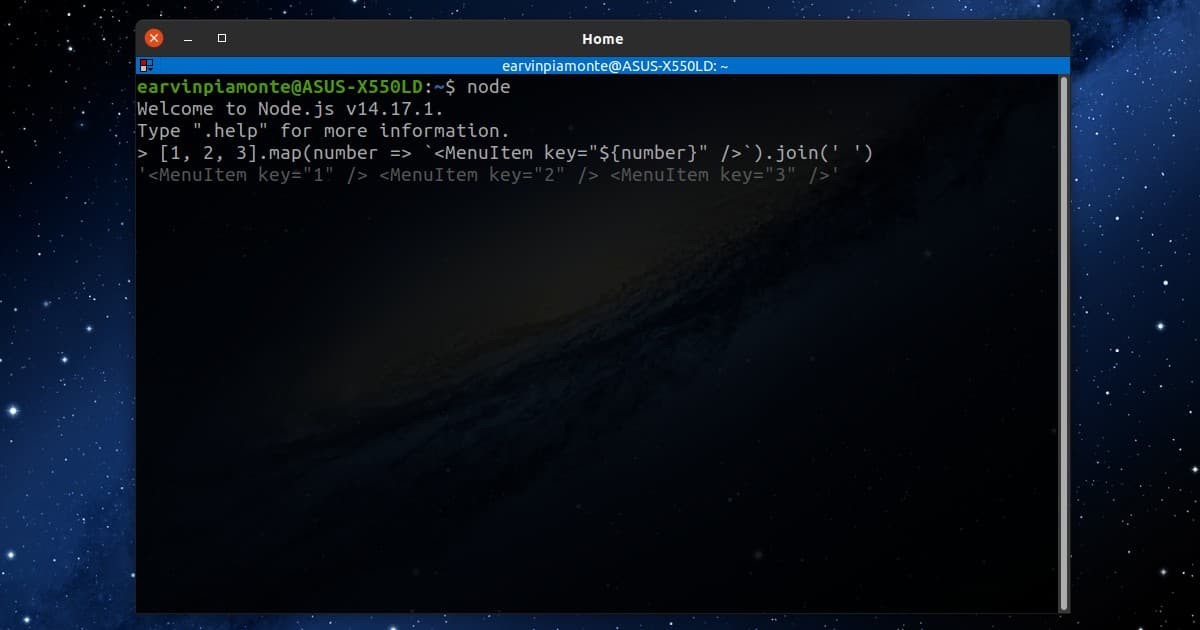
Still, not that efficient because I have to go outside my editor.
...
...
...
But not until I discovered Quokka.js. It's an editor extension tool that let's you test JavaScript quickly. Productivity++ hehehe.
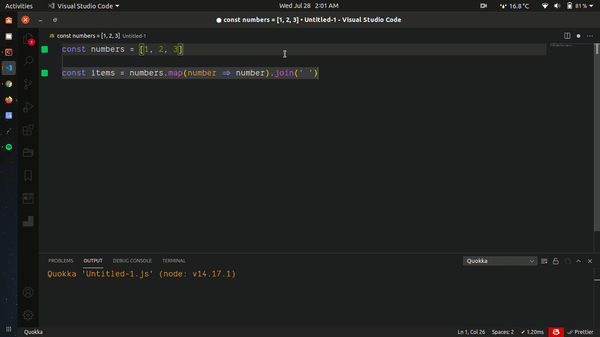
The code runs immediately as you type so you don't actually have to save it. The results and error messages display right next inline to the code/ identifier. Pretty cool!
Sometimes, JavaScript just don't work the way I wanted it so I needed an isolated space to test. With Quokka.js, I don't have to leave my editor anymore.
Check all the features and supported code editors at Quokka.
Test quick. Hmm, for a million days.